
Choosing the Right Tool for the Job
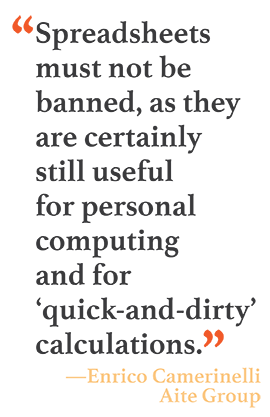
Hilary Johnson is a freelance journalist and contributor to who has also written for Reuters, Barron's, Crain's New York Business, and Global Finance.
© Touchpoint Markets, All Rights Reserved. Request academic re-use from www.copyright.com. All other uses, submit a request to [email protected]. For more inforrmation visit Asset & Logo Licensing.



